The ServerFlex Control Panel has 1-Click support for Factorio mods directly from the mods.factorio.com site. Start by heading over to your Factorio server in the Control Panel, and find the navigation item called Mods.
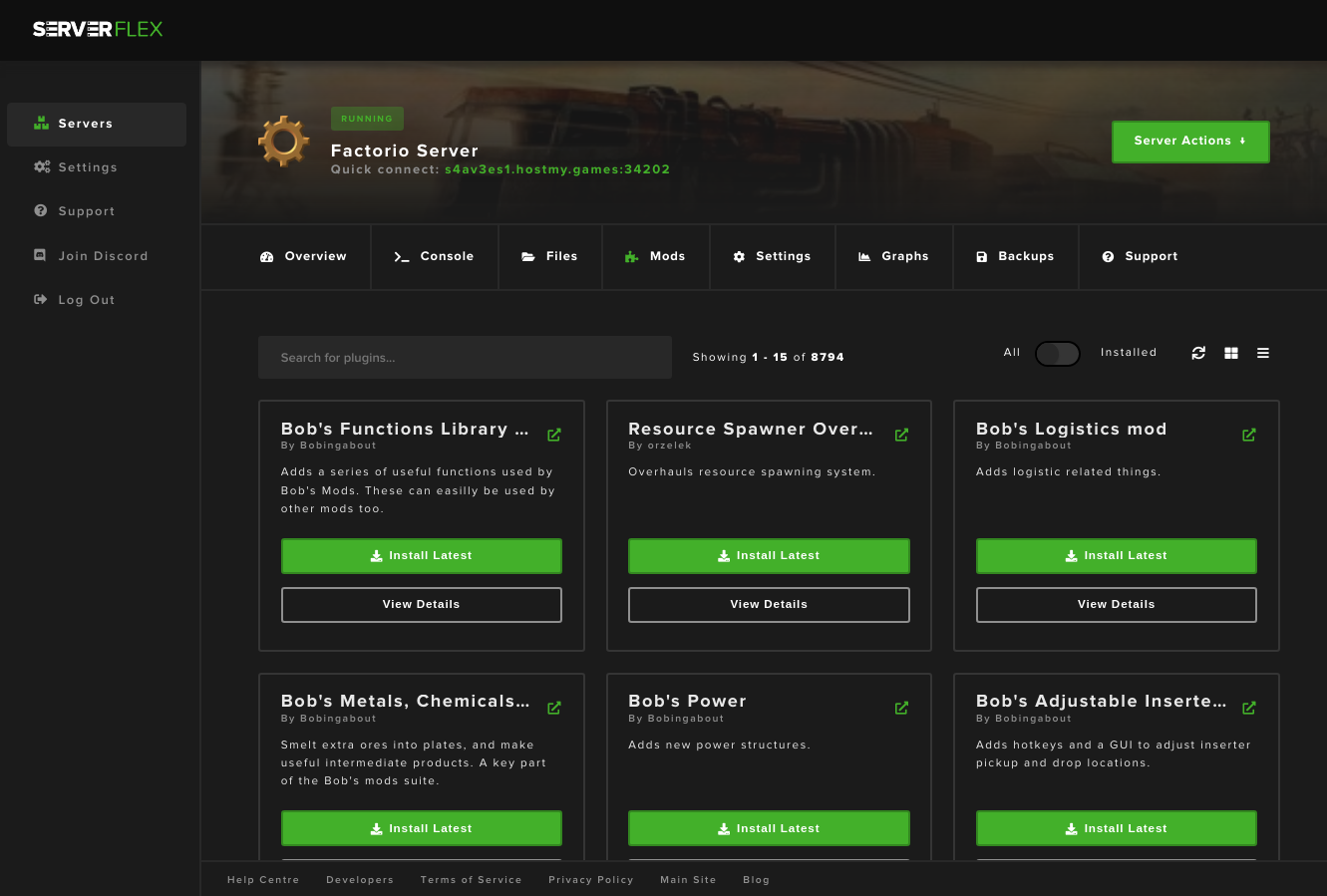
We support all Factorio mods and always have the latest version available in our system, so simply click Install Latest to install your first mod.
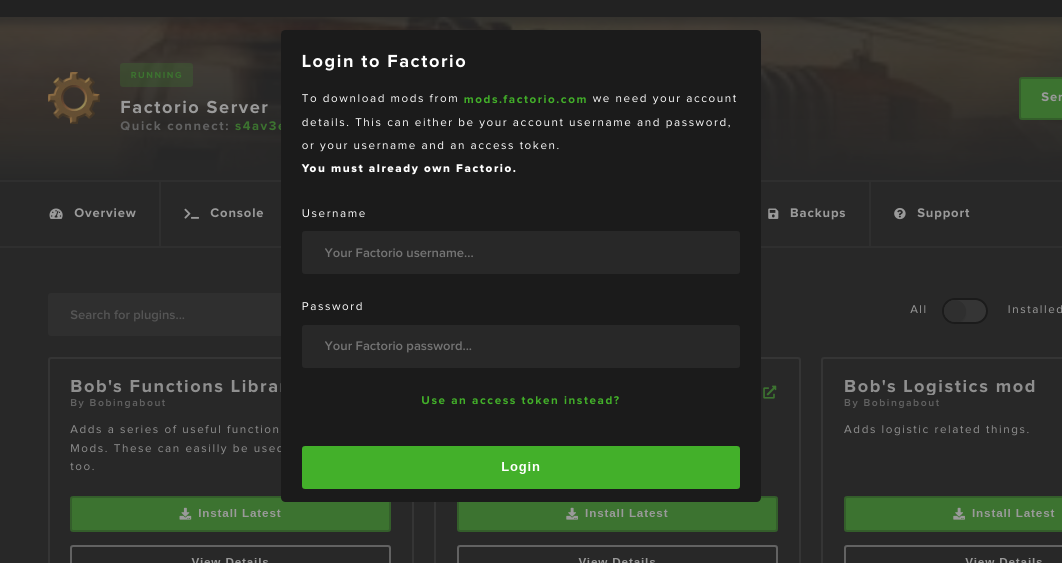
A dialog box like the one above will appear, this is because you need to be authenticated to download mods from Factorio. You can either input your username and password, or username and authentication token (see: https://serverflex.io/help/find-your-factorio-mods-api-token-to-authenticate to find your authentication token).
After you have successfully logged in your mod will be downloaded.
While installing mods you will also be presented with the choice of Installing the dependencies for the mod too. We highly recommend you use this automatic install feature for stability. Read more here: https://serverflex.io/help/how-do-i-install-mod-dependencies-for-my-factorio-server
Installing Mods without the SeverFlex 1-Click Installer
Installing mods directly can be complicated, it requires you to download the ZIP archives from the Official Factorio Mods Website, ensure they are the latest version and then upload the files to your server using FTP. We recommend using the 1-Click installer.
If you would still like to install mods manually please follow these instructions:
- We recommend you start by going to the Official Factorio Mods Website, here you can find the latest mods from the community and search for specific mods.
- Find the mod you want to add and press the download button. This will save a ZIP file to your computer, you don't need to open this ZIP archive.
- Next, Connect to your server using an FTP client
- Find the Factorio server in the list of servers on your account.
- Inside your Factorio server there will be a folder names "mods" - double click that folder.
- Drop the ZIP file you just downloaded into the mods folder.
- Restart your server
