Are you looking to start the challenge all over again in Factorio, ready to start in a new world? Creating a new world on your Factorio server is easy, with ServerFlex.
Ensure your server is switched off before starting. Your current save will not be deleted when a new save is created, but we still recommend taking a backup before starting.
Navigate to your server page on the Control Panel and select Settings from the server navigation.
On the left menu select Saves, this will then show you a list of all of the saves available to play on your server. Don't be alarmed if you see _autosave1 or similar, this is just a save generated by your server occasionally.
Click the Generate New button in the right corner of the page. This will open up a menu like the one below. Here you can set the new save's name and map seed. We randomly generate a seed, but if you have one in mind, enter it in the map seed box.
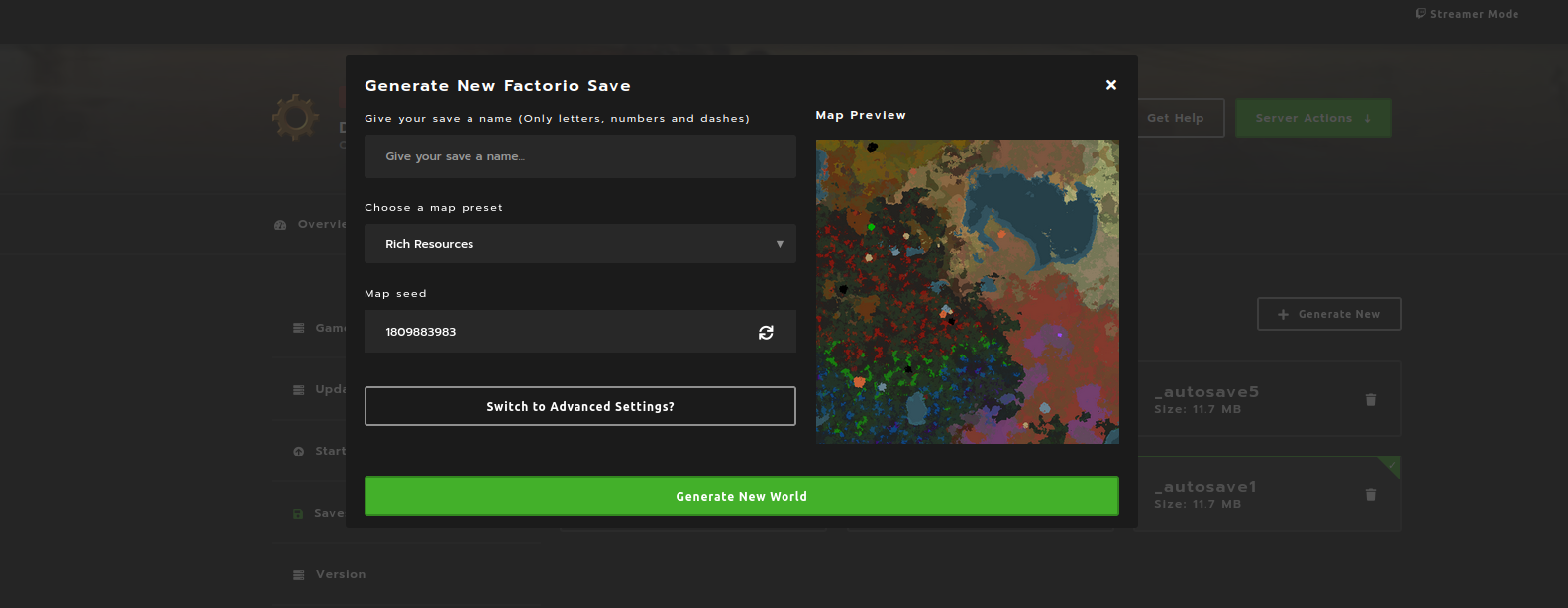
If you're feeling adventurous you can also choose to open the Advanced Settings for your new world. Change anything from the water multiplier to specific resource multiplers, and everything in between.
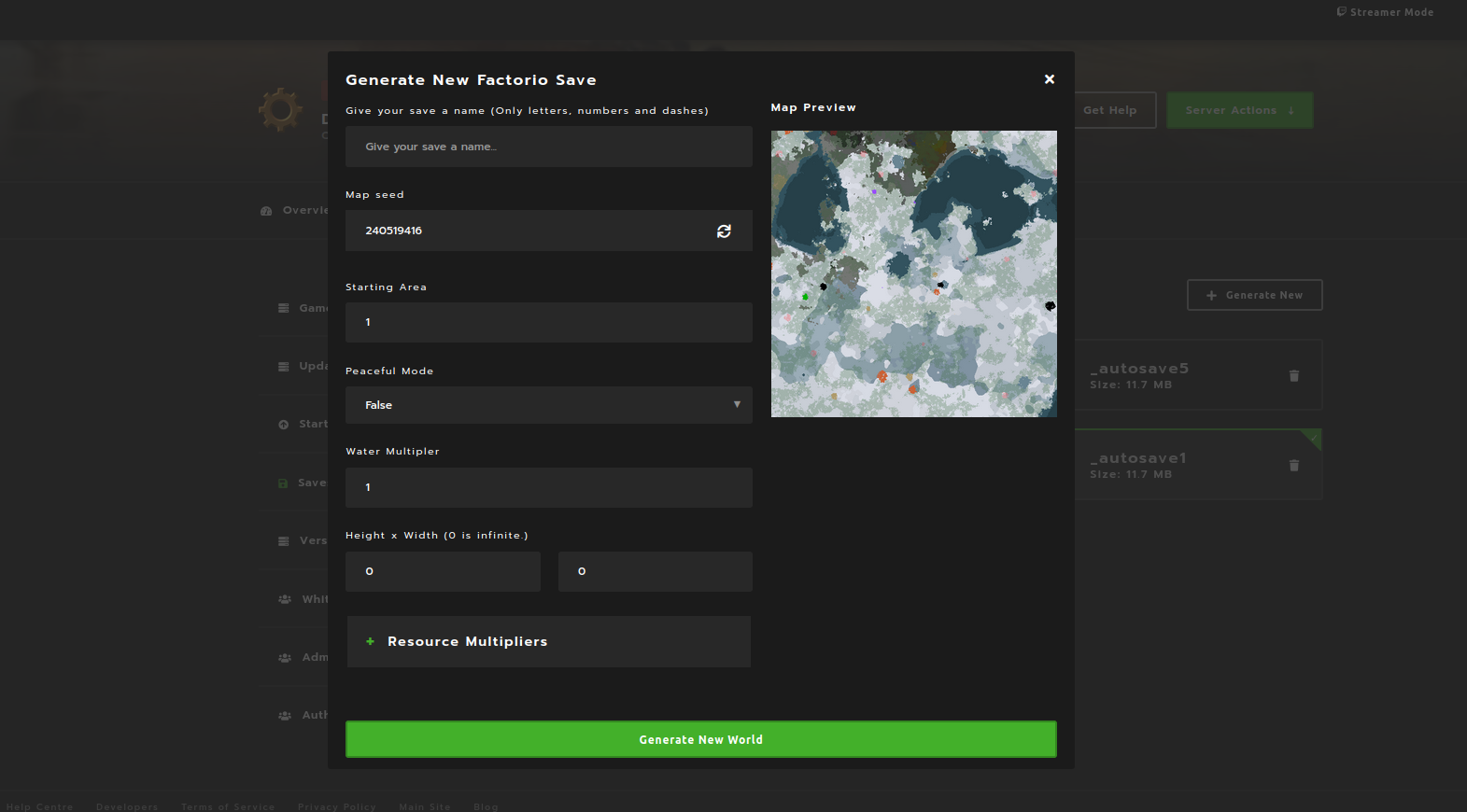
When you are finished, just click the green button and watch as your new world is created. The world will be automatically selected to play on your server and the server will be started again.
