We accept credit and debit cards for both new server purchases at checkout and credit purchases. This tutorial is for adding credit to your account, if you would like to save your card to your account for easier transactions, please follow this tutorial.
The first thing to do is head to the Billing Settings in the Control Panel. On the right side of the screen you will see a button titled Add Credit. Click this button and then choose Card.
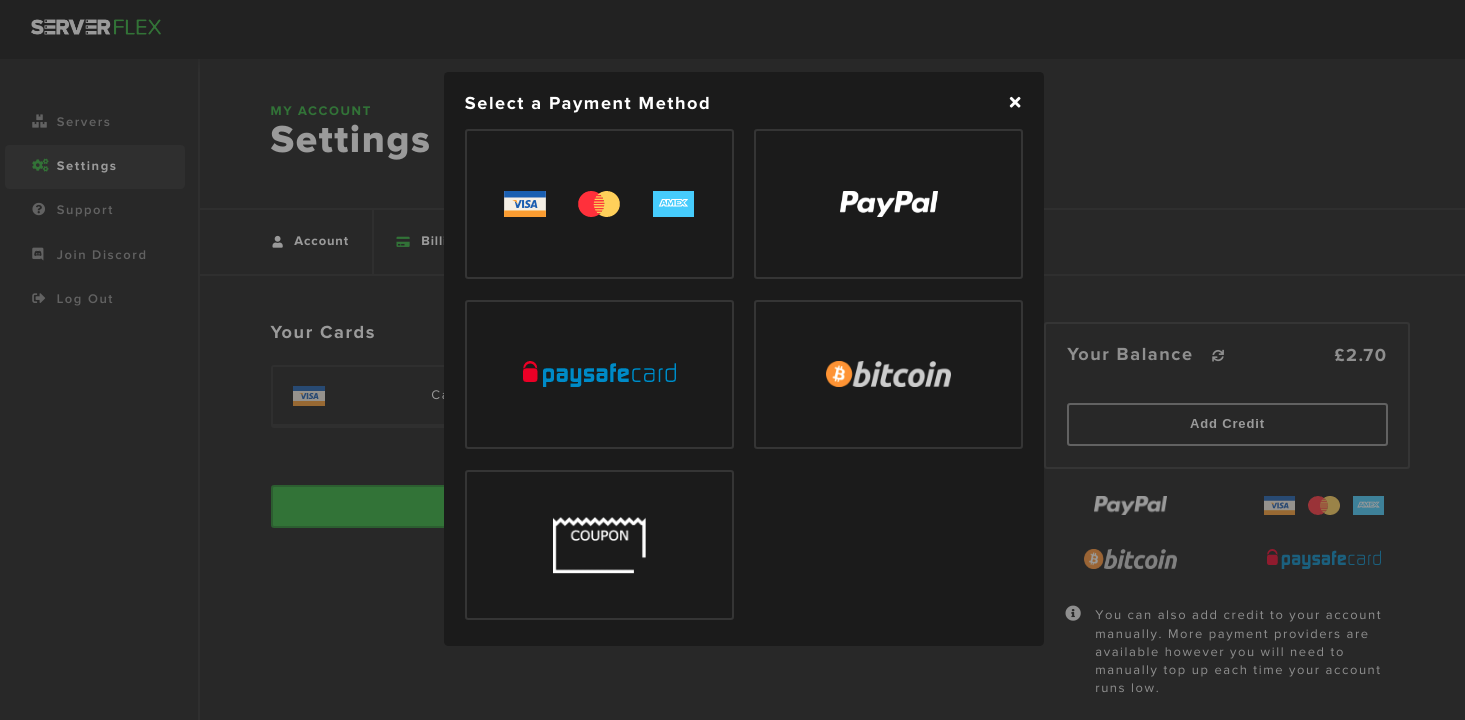
You can now select the amount of credit you would like to add, or enter a custom amount - the minimum top-up amount is 5.00 (GBP, USD and EUR).
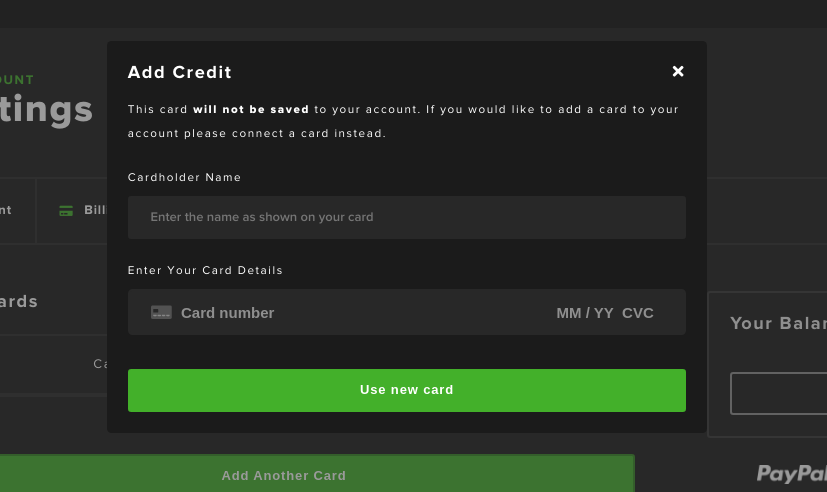
Enter your cardholder name and card details and click the green button at the bottom. You may be required to complete 3D Secure depending on your card.
Note: Your card will not be saved if you add funds directly.
After you have completed your purchase with your card you will be redirected back to the Control Panel and your credit should appear instantly.
