ServerFlex makes it easy swap to worlds on your Minecraft server as we discuss in this article, and we also make it simple to start a whole new world. Follow along!
Using ServerFlex
- Go to your server on our Control Panel.
- Click settings in the server navigation bar.
- Click world on the left menu.
- Find the button New World and click it.
- You will now be presented with a pop-up - type in a name for the new world and optionally add a seed.
- Submit and wait - do not navigate away from the page.
- You will be dropped onto your server console and you can watch the percentage as your new world is created.
- When this process completes your new world will be online!
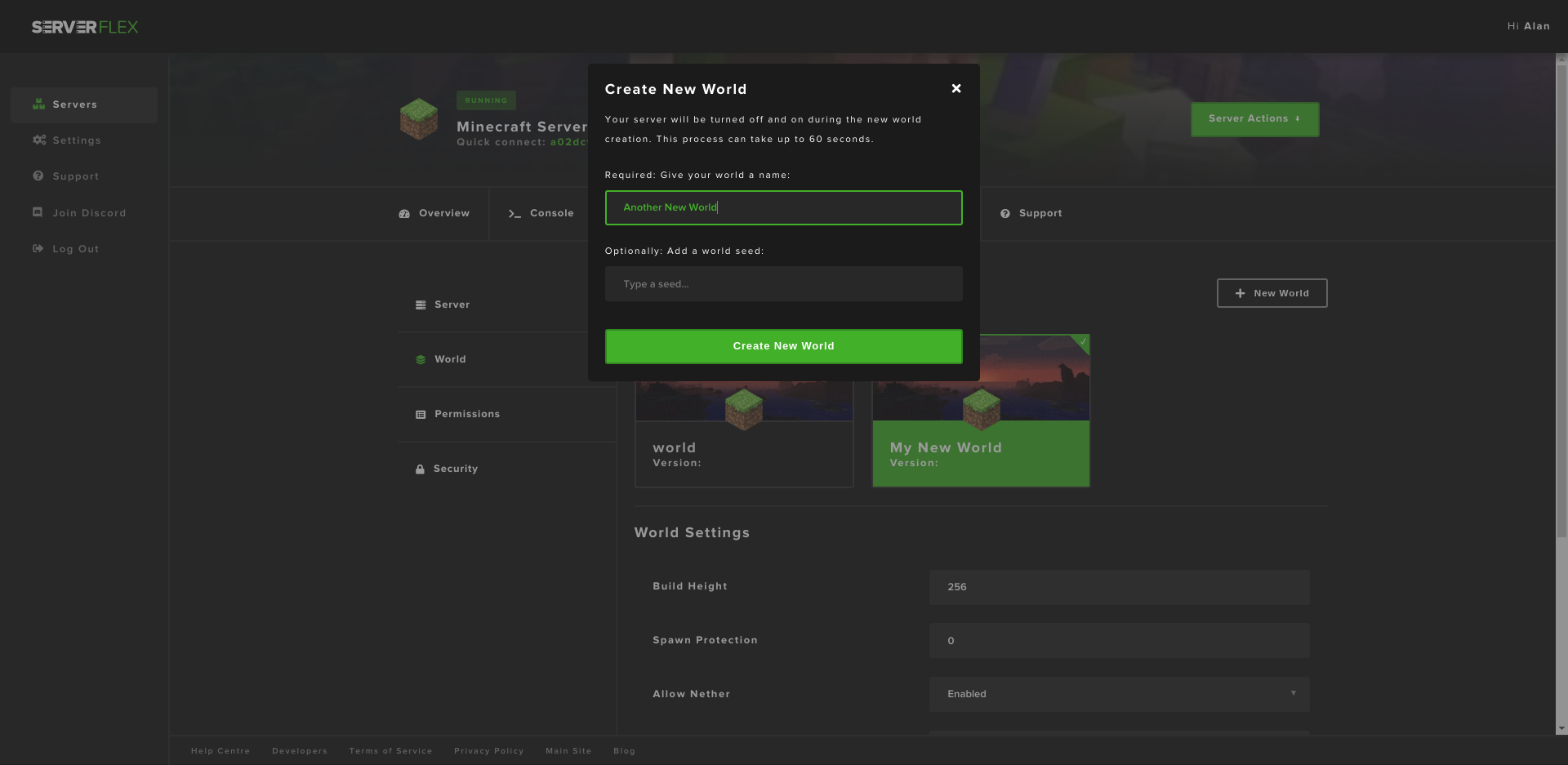
Not using ServerFlex
- Navigate to your server files.
- Find the file called server.properties.
- Open the file in an editor.
- Find the line that contains "level-name".
- Change this line to a new name, this will be the name of your new world.
- Optionally you can pass in a seed using "level-seed" in the same file.
- Save and restart your server.
