In this article we learn how to repair your server on ServerFlex. Repairing a server to its factory defaults can be a crucial troubleshooting step to resolve persistent issues on your server.
Have you accidentally deleted a critical file for running your server, or made a change to the server JAR and your server is now not working? Try repairing your server.
What does repairing a server do?
When repairing your server, the base files will be reinstalled, potentially removing any custom configurations while leaving game files intact.
Your game progress will not be lost, although it is advisable to create a backup as a precautionary measure.
How do I repair the server?
Warning: Before attempting a repair on your server, we highly recommend you create a backup of your server in-case data is lost.
Start by logging into your control panel on ServerFlex and navigating to your server.
Hover over the Server Actions button near the top right of the page, near the bottom of the list should be an option titled Repair - click into this link.
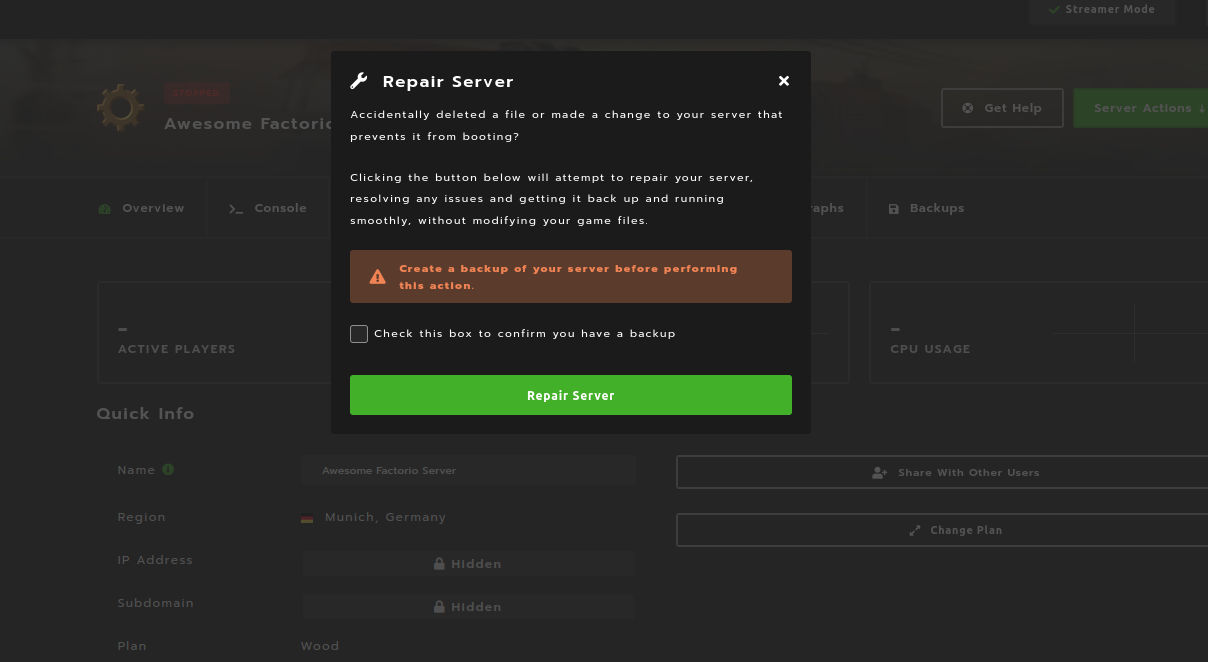
To initiate the server repair process, a pop-up will appear in the center of your page. Simply select the checkbox to confirm that you have created a backup, and then click on Repair Server.
The duration of this process may vary depending on the game you are playing, and a progress box will be displayed at the bottom right of the page to keep you informed of the progress.
