So you are looking to play a modpack from CurseForge and you don't want to deal with the server setup yourself? Well you've come to the right place.
In this article we're going to deploy a Minecraft server pre-loaded with a modpack from CurseForge. No config files, no downloading a modpack and uploading it, just one simple click.
The first thing we're going to do is go to https://serverflex.io and click 'Create Your Server', then click 'Minecraft'. Next you're going to see the available plans for Minecraft. It's important to note that CurseForge servers are more resource hungry in comparison to regular Minecraft servers, so we recommend you pick something with more resources like the 6GB Diamond plan.
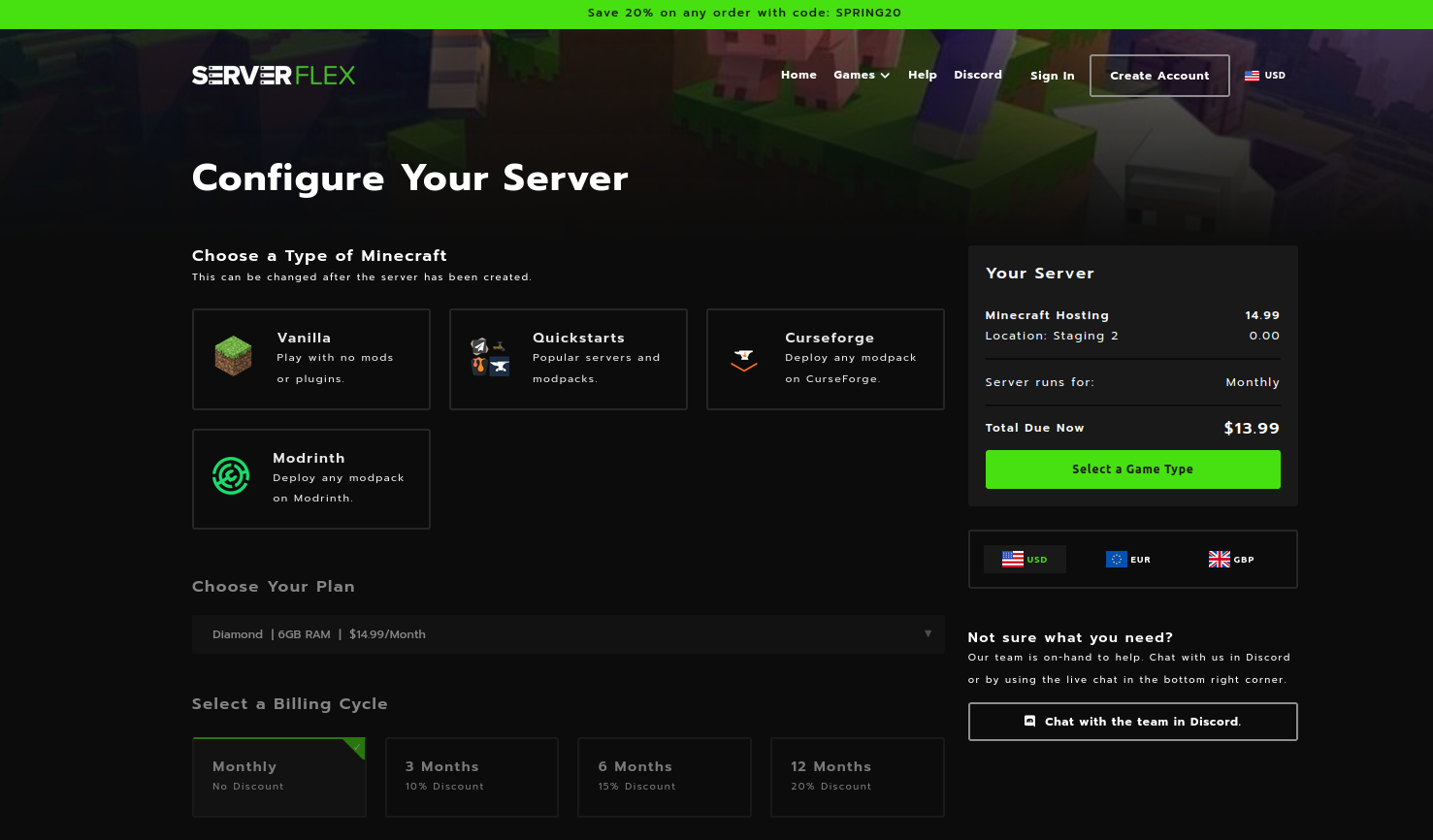
You will be redirected to the Configure Your Server page where you need to click 'CurseForge' at the top.
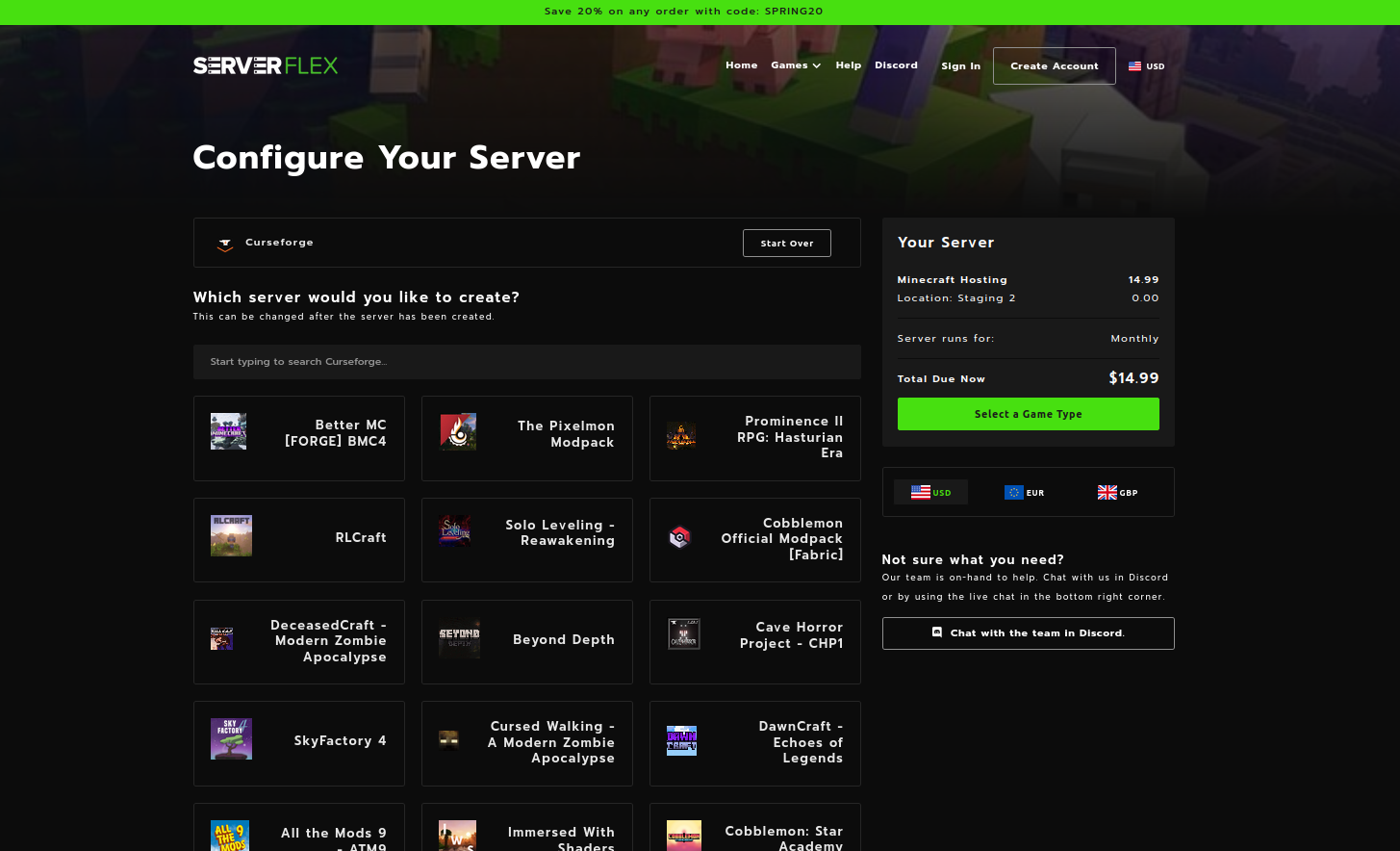
You will be shown a long list of available modpacks from CurseForge. Either select from one of the most popular packs or search for a specific pack using the search bar. I'm going to select Pixelmon because it's awesome.
You can always change Minecraft version after the server is deployed - it is not stuck on the options you select now.
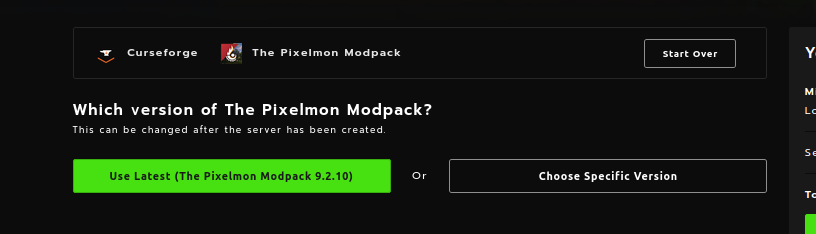
Don't forget to choose your version too, for most scenarios you just want to select the latest version.
Now head through the rest of the order flow and once you're finished your brand new Minecraft server backed by CurseForge will be deployed!
