Valheim now supports crossplay between players who purchased the game via Steam and those who purchased it on the Microsoft Store.
In the recent update (Patch 0.211.7) for Valheim's server, a new command line parameter was added to enable crossplay. It is not enabled by default.
Please ensure your server is running on the latest available build of the Valheim server software before enabling crossplay.
Enabling for a ServerFlex Valheim Server
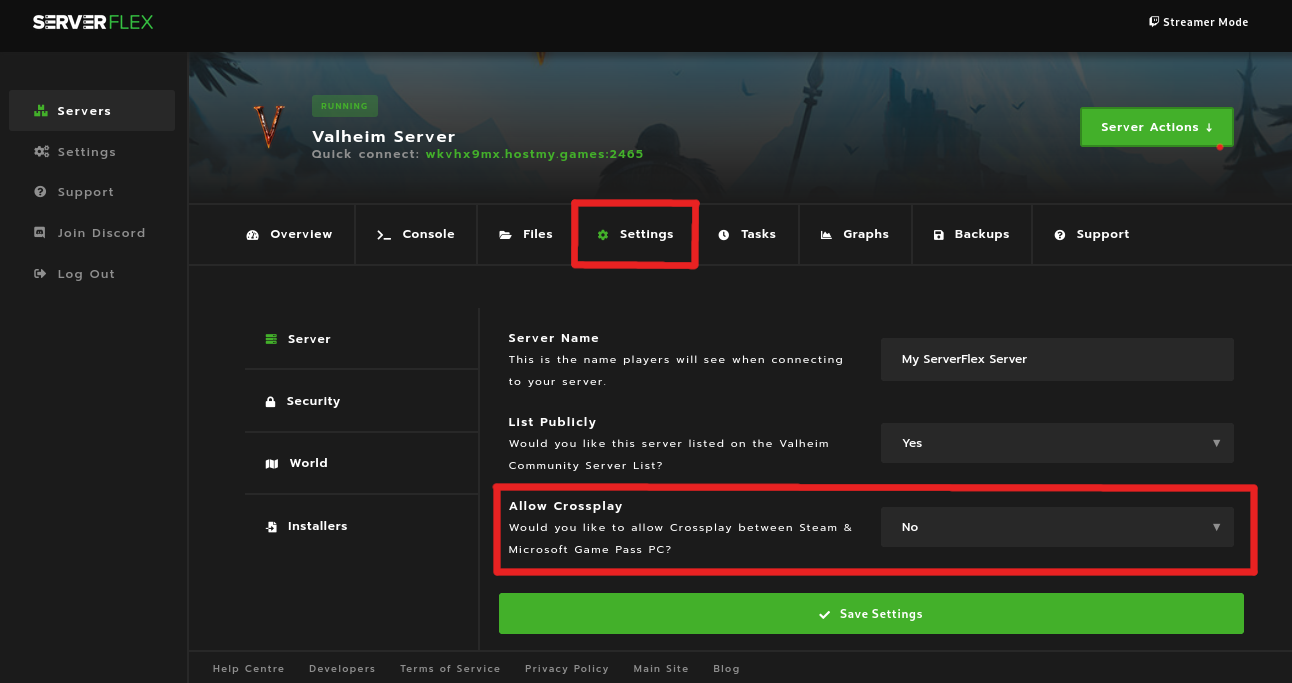
- First find your server on the Control Panel and click Settings along the server menu bar.
- Find the Allow Crossplay item in the server settings.
- Set to Yes
- Click Save Changes
- Restart your server.
- Invite players from either Steam or Microsoft Store to connect to your server!
Enabling for a non-ServerFlex Valheim Server
To manually add crossplay onto your Valheim server you will need to add the `-crossplay` argument on the command line when starting your server.
