uMod (also know as Oxide Mods) is the main mod repository used for Rust, and now with ServerFlex it is easier than ever to install the mods onto your Rust server. Server's hosted on ServerFlex come with a simple 1-Click Installation for uMod mods on Rust servers. In this article we are going to explore how mods can be installed with and without an installer.
What is a mod on a Rust server?
Installing a mod onto your Rust server does exactly what it sounds like it does, it makes a modification to your server. These modifications can include things like: New items, Gameplay mechanic changes, New maps and Admin tools.
Installing mods allows server owners and players to customize the game experience while playing on their Rust server.
Where can I find mods?
Mods can be found on uMod (also know as Oxide). uMod is one of the largest mod marketplaces and offers mods for a range of games including Rust.
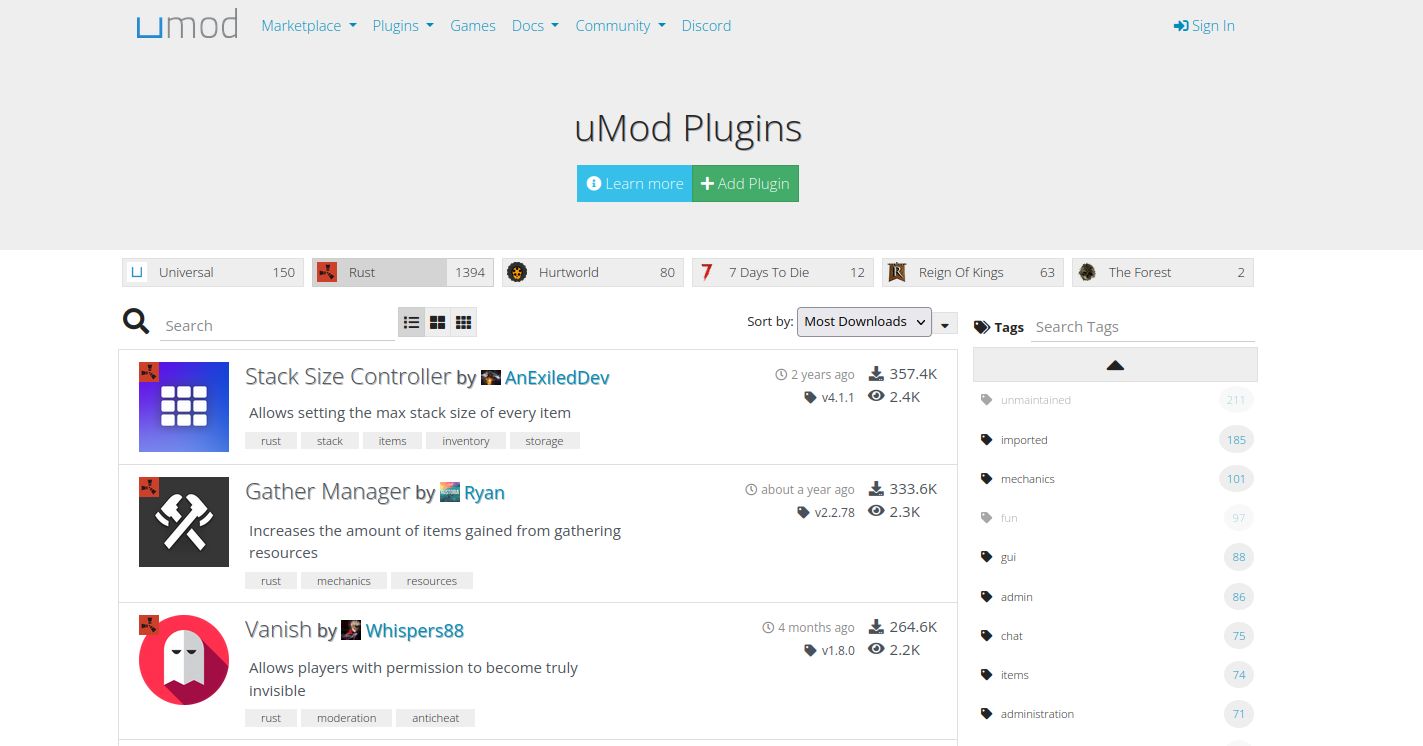
How do I install mods on my Rust server?
For this section we're going to break it down into two categories, with ServerFlex and manually (without ServerFlex).
| With ServerFlex | Manually |
|---|---|
| ServerFlex has a 1-Click mod manager already built in. This simplifies the experience of installing, updating and gathering dependencies for all of your Rust mods. | Without a 1-Click installer you will need to manage the installation yourself. |
| Step 1: Find your mod. | |
| Find your server on ServerFlex and navigate to the Mods tab on the horiztonal navigation. When you click into this page it will reveal a list of available mods for your server. Every mod* from uMod is supported. | Navigate to umod.org and select Plugins. Next click on the Rust category and click Search. |
| Step 2: Get the latest version. | |
| This step is not required when using the ServerFlex 1-Click installer for Rust mods, we manage the versions for you. | After you have selected a mod, click Download on the right side of the page. |
| Step 3: Install your mods. | |
| Click the green Install button on your server. It should take no more than thirty seconds to install your mods. If dependencies are required you will be given a choice to install (or not install) those mods. | Upload the file which was download from uMod into the mods folder on your server. If depdencies are required you must also download and install these files. |
| Step 4: Restart your server. | |
| Restart the server, and get playing! |
How do I update a mod on my Rust server?
New versions of the mods will be released from time-to-time - it's usually best to update to the latest version as soon as it becomes available.
If you are a ServerFlex customer updating mods is just a click away. Our system proactively monitors your mods and will notify you of an update after new releases. Click into the Update review and select Update. We'll take it from here.
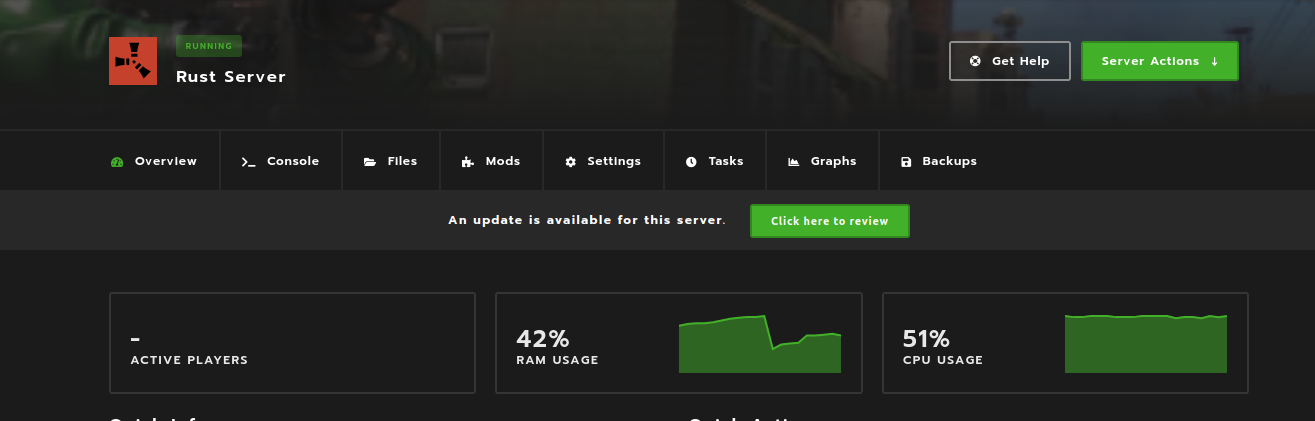
If you are not using ServerFlex it's important to regularly check with uMod to see if a later version of your mods are out. When a new version is released follow the instructions above to download and install the latest version.
