Insecure mode on Minecraft server's enables users with "less than legitimate" versions of Minecraft to connect to your server. It does this by disabling the requirement for the server to validate account data with Mojang before allowing the user to connect to a server.
This option is disabled by default as it allows users to login as anyone, without checking they own that account.
We advise against enabling Insecure Mode - this will allow any user to login to your server as any account.
Navigate to the Control Panel and find to your Minecraft server. Next, click the Settings tab on the navigation bar, followed by Security on the left navigation bar. You will now see a page similar to this:
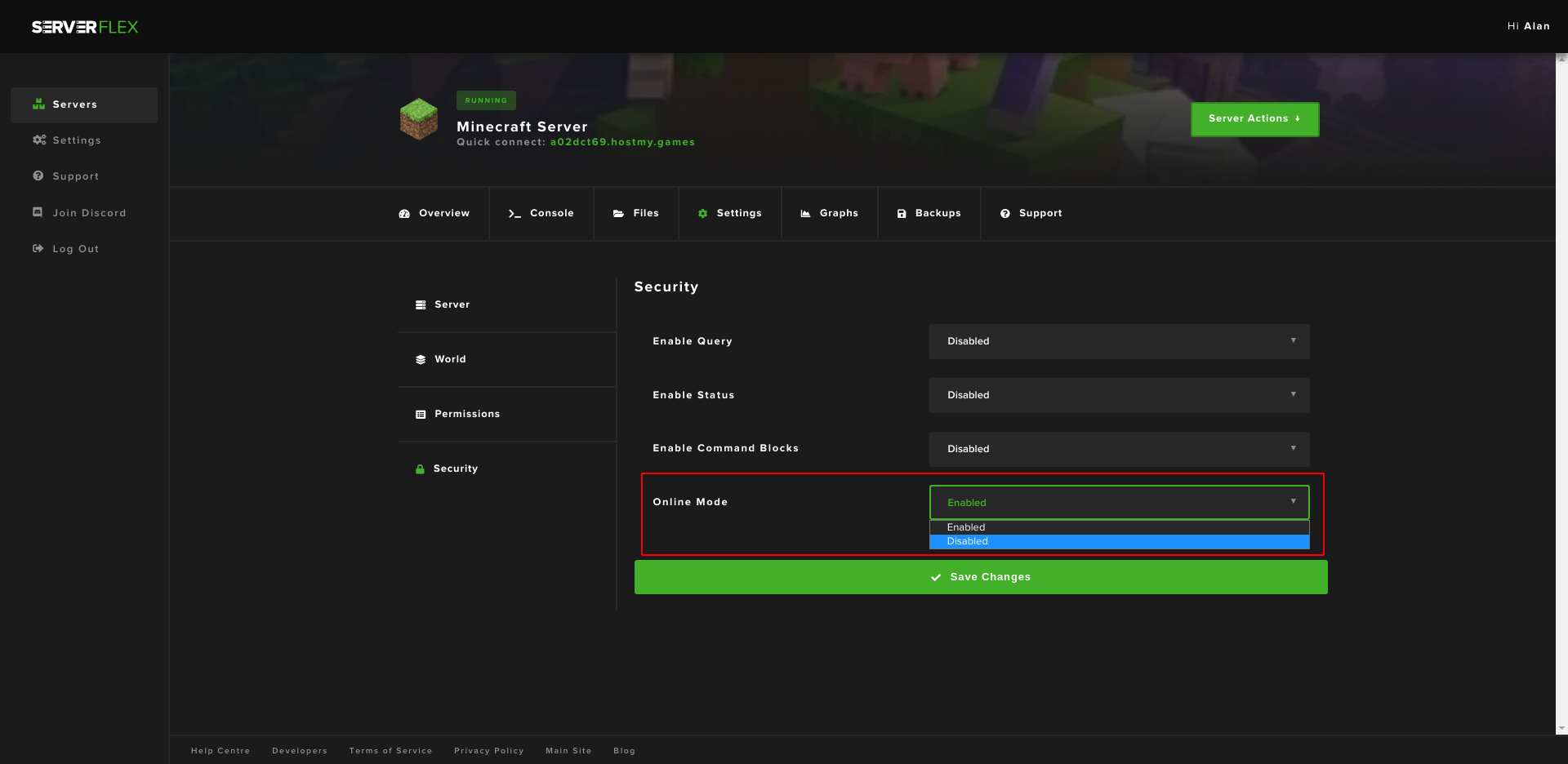
Change Online Mode to false, and click Save Changes.
Restart your server and insecure mode is now enabled on this server. Your server will no longer validate user accounts when they are connecting to your server.
