Your server automatically generates backups every 12 hours - by default this is once at 12AM and once at 12PM (GMT), however this can be changed to two custom times per day. These automatic backups will last for seven days. You can also create custom backups each month.
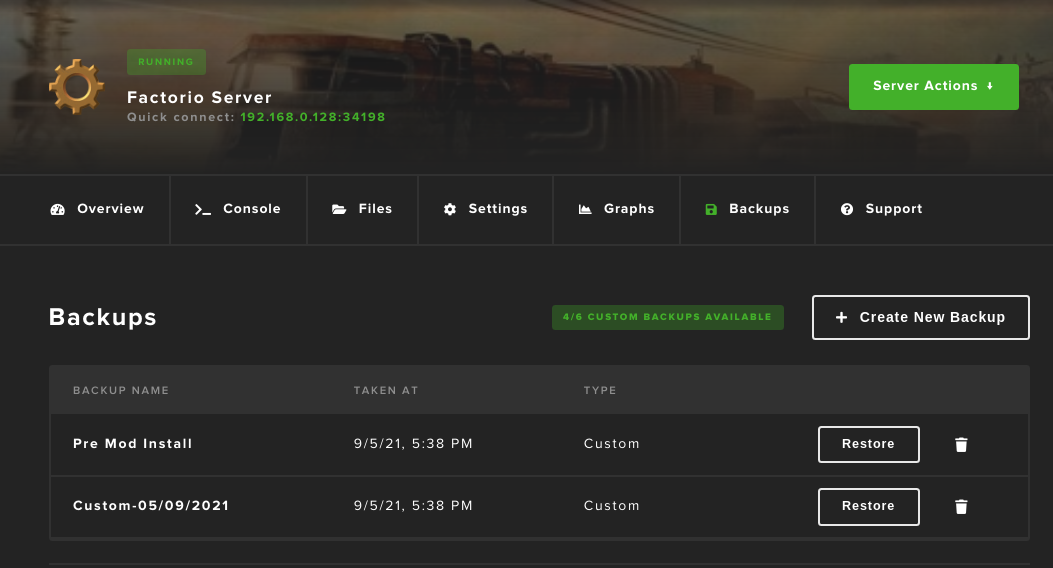
How do I create a backup?
You can easily create a backup by navigating to your server control panel and finding the Backups tab on the menu bar. From here you should click the Create New Backup button which will load a popout like this:
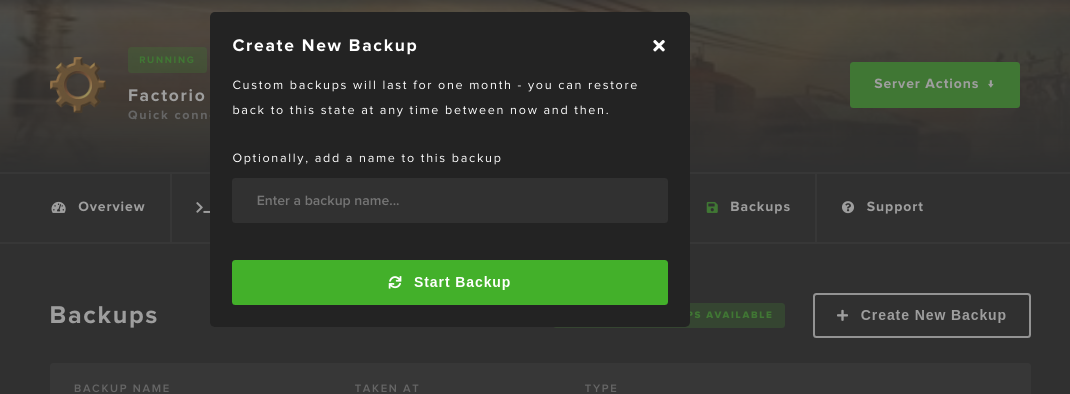
You can optionally add a name to the backup, or if you leave this empty we will generate a name automatically. Click Start Backup and your backup should be available in a few seconds.
How many custom backups can I create each month?
The number of custom backups available will depend on the size of your server, the rule our plans work on is: Number of GB's of RAM multiplied by three. For example a server with 2GB of RAM can create six custom backups a month. The number of used custom backups resets on the first of each month.
All custom backups last 28 days, at which point the data may not be recoverable from that specific backup.
By default all backups are stored on-site inside the same data center. If this is not suitable for you please purchase the "off-site backup" add-on for your server and we will store your backup data with our trusted cloud storage provider.
Deleting custom backups from the current month will allow you to create new backups this month.
How do I restore from a backup?
You can restore from a specific backup by finding the backup in the list and clicking the Restore button. This will open a popout that looks like this:
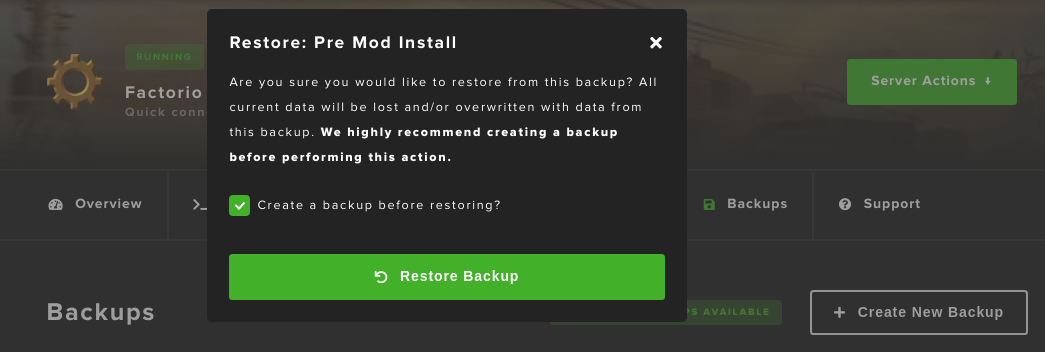
We highly recommend creating a backup before you restore your server, to do this all you need to do is tick the Create a backup before restoring checkbox and then proceed as normal.
What happens to my backups if I delete my server?
If you delete the server you will also delete all of the backups (unless you have purchased a specific long-term storage add-on). Please ensure you do not need any data server before terminating your server.
