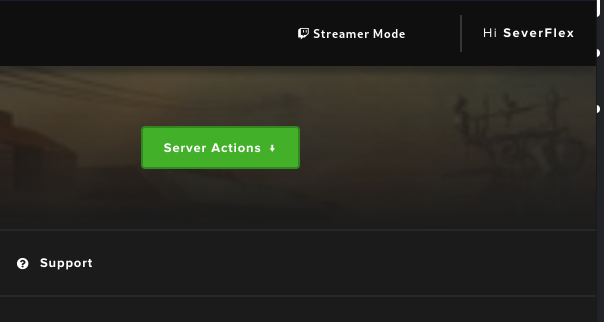Streamer Mode is a feature designed for Twitch and other streamers who use the ServerFlex platform. This feature aims to prevent streamers accidentally leaking private information such as IP addresses, domains and card details.
How do I enable/disable streamer mode?
The toggle button for streamer mode is located on the top right of your dashboard. Click the button titled Streamer Mode and confirm in the popup window that opens. Once enabled you will see a green tick on this button and sensitive information will be hidden.
To temporarily view the hidden information click on the Hidden message - this will reveal the contents for five seconds.
To disable streamer mode, simply click the Streamer Mode button and confirm.