We support TOPT 2FA at ServerFlex - this is the standard that will work with all of your authenticator apps such as Google Authenticator, Authy, 1Password, LastPass and many more.
To get started login to your account and head over to your security settings. Next you should scroll down to the bottom of the page and click the button labelled Enable 2FA.
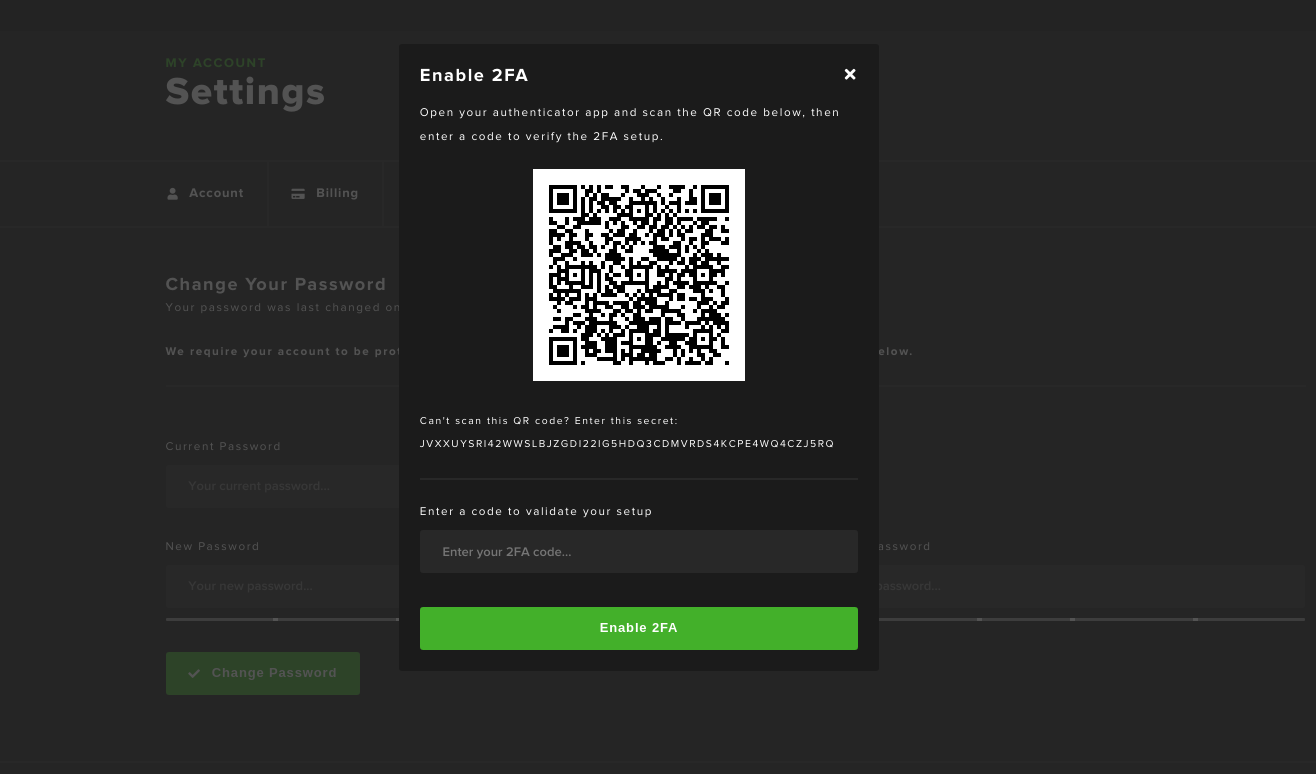
You will see a page like the one shown above, next you need to scan this QR code into your authenticator app. To finish your setup we need to validate you have installed the 2FA code correctly, to do this we ask that you enter a 2FA code your authenticator app is generating, into the field at the bottom of the popout.
If at any time you would like to disable 2FA you can do this by clicking the "Disable 2FA" button which will now be visible in your account settings.
